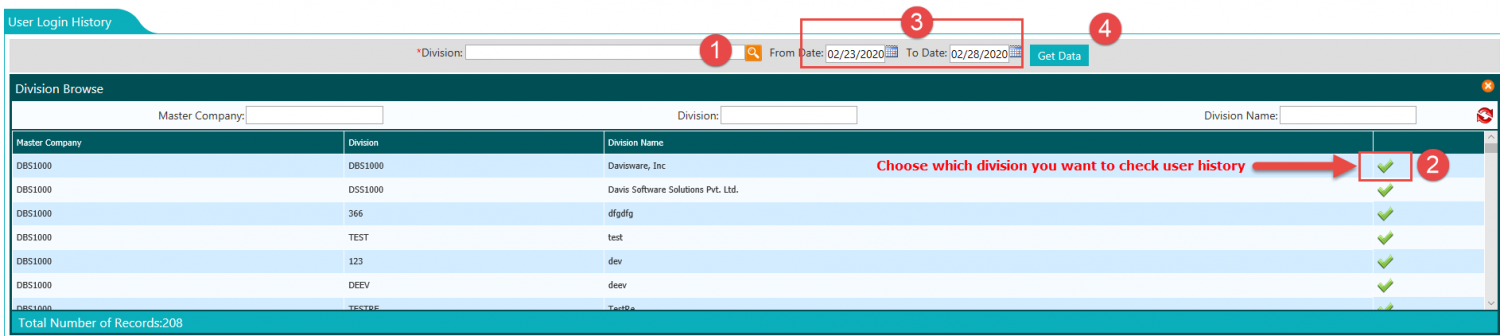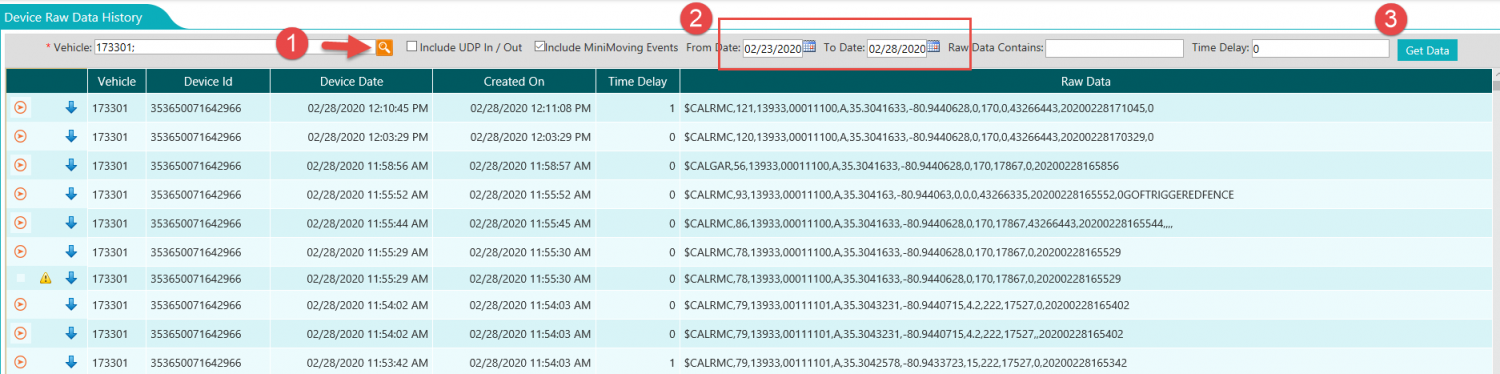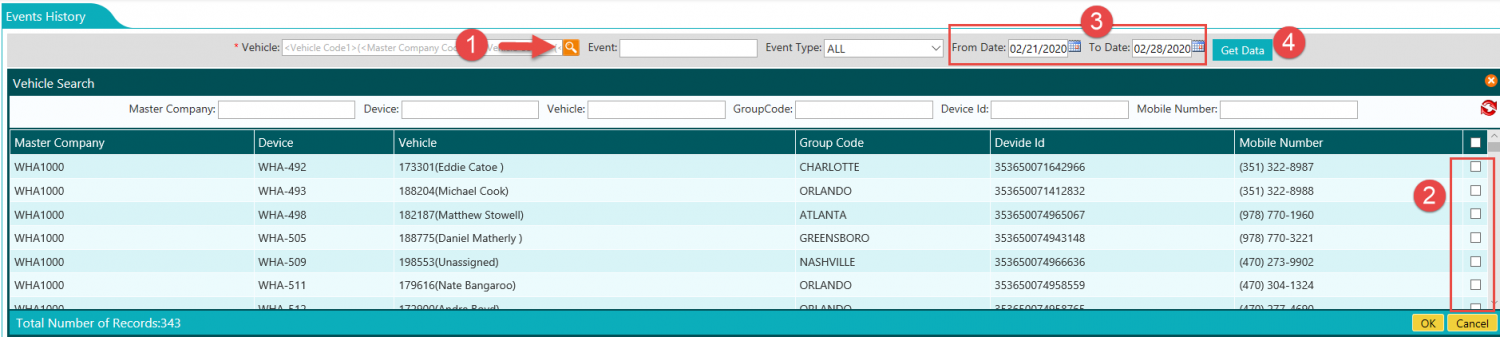Difference between revisions of "Archive Menu"
Jump to navigation
Jump to search
(→ARCHIVE: corrections) |
m (→ARCHIVE) |
||
| Line 4: | Line 4: | ||
===== User Login History ===== | ===== User Login History ===== | ||
Will allow you to look at the history of your user logins. You will be able to check who logged in to your RFV Application and times. | Will allow you to look at the history of your user logins. You will be able to check who logged in to your RFV Application and times. | ||
| + | [[File:Userloginhistory.png|1500px|border|center|RFVAdmin-Userloginhistory]]<br> | ||
===== Device Raw Data History ===== | ===== Device Raw Data History ===== | ||
Will let us look at Raw Data from the GPS Devices, current and historic. This is data that allows us to troubleshoot a device that may be showing invalid data. | Will let us look at Raw Data from the GPS Devices, current and historic. This is data that allows us to troubleshoot a device that may be showing invalid data. | ||
| + | [[File:RFVArchive-Rawdata.png|1500px|border|center|RFVArchive-Rawdata]]<br> | ||
===== Events History ===== | ===== Events History ===== | ||
Can find any events that have occurred for a specific vehicle. We can get the history of any events that have occurred per devices and specified date ranges. | Can find any events that have occurred for a specific vehicle. We can get the history of any events that have occurred per devices and specified date ranges. | ||
| + | [[File:RFVAdmin-Eventhistoryselection.png|1500px|border|center|RFVAdmin-Eventhistoryselection]]<br> | ||
| + | [[File:RFVArchive-Eventhistoryresults.png|1500px|border|center|RFVArchive-Eventhistoryresults]] | ||
Revision as of 13:00, 28 February 2020
ARCHIVE
The Archive Menu has some features to help troubleshoot issues. It consists of the following sections:
User Login History
Will allow you to look at the history of your user logins. You will be able to check who logged in to your RFV Application and times.
Device Raw Data History
Will let us look at Raw Data from the GPS Devices, current and historic. This is data that allows us to troubleshoot a device that may be showing invalid data.
Events History
Can find any events that have occurred for a specific vehicle. We can get the history of any events that have occurred per devices and specified date ranges.